Updates
Discover the latest updates, new features, and improvements!
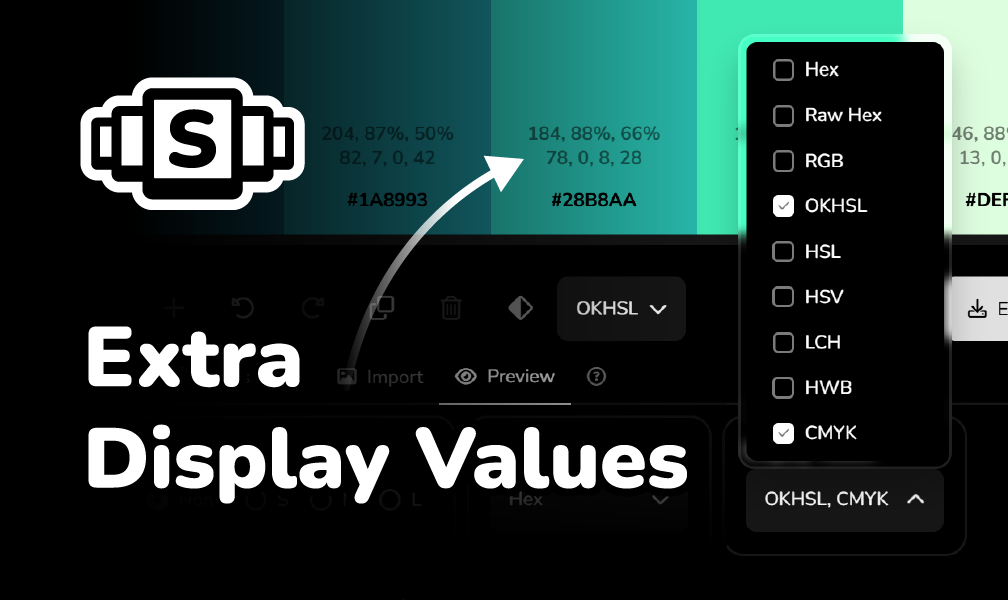
Extra Display Values!
Latest
v1.18
Released
11/1/2025
v1.18.0
- Stack extra display values above the main copy value. For example, set “Hex” as the copy value and “OKHSL” as the display value to see that format above the copy value. Add as many display formats as you need.
- Added CMYK as a Copy & Display value option in the Preview tab.
- Renamed "Display Value" to "Copy Value".
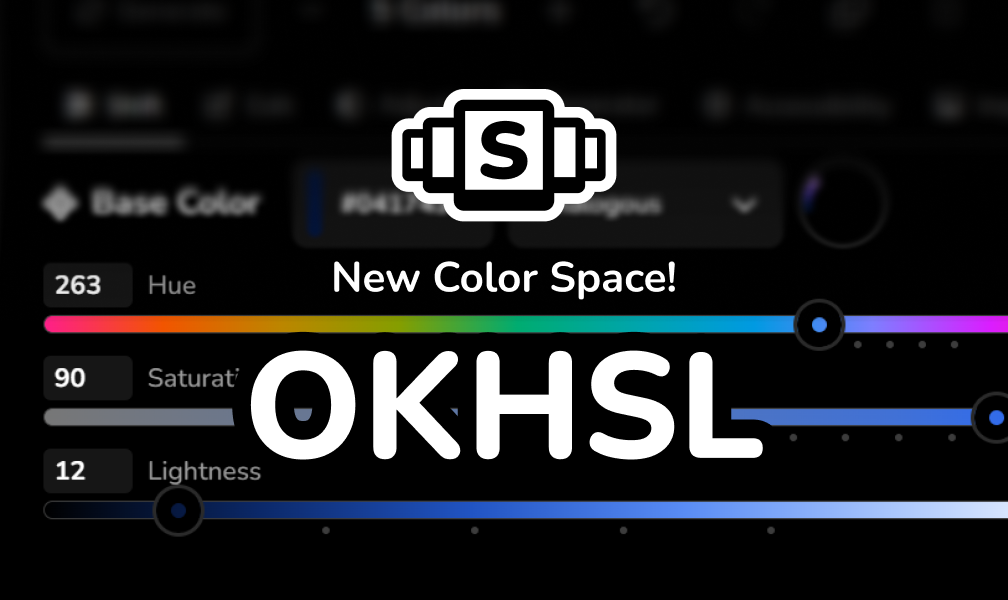
New Color Space! - OKHSL
v1.17
Released
8/6/2025
v1.17.2
- Added "Raw Hex" display option for copying color values without the "#" prefix. Example: #AE2E19 becomes AE2E19.
v1.17.1
- The Generator will now remember the last palette to mitigate accidental loss of work when changing pages or navigating away.
- Added a "Reset" button next to the generate button to return to a "default" state and palette.
- When opening the export modal, any adjustments in the Adjust tab will be applied so that it can be exported correctly.
- When switching to the Accessibility tab, the initial contrast ratio and ratings will now display the intended values correctly.
v1.17.0
- Added OKHSL! This is a perceptually uniform color space designed to align more closely with how humans actually see and interpret color. This makes it perfect for shifting hue, saturation, and lightness because linear shifts will now feel more natural and consistent compared to HSL previously.
- Set OKHSL as the default color space for the reasons above. You still have the freedom to choose any of the available color spaces using the existing dropdown.
- Fixed an issue when generating where shift values were being clipped twice to prevent duplicate white or black colors and are now only clipped once.
- When opening the generator, a random palette will be generated instead of the same orange one.
- Improved the accuracy of slider background colors based on the color space.
- Improved the input handling when typing into slider input fields.
- Updated favicon as SVG with PNG fallback.
- Updated terms of service and privacy policy to be clearer.
- Added a solid border around the update images.
- Fixed an issue where the hue shift slider background colors were offset by 180 degrees.
- Fixed minor CLS on the side navigation. No more cumulative layout shift!
- Fixed an issue with some dropdowns where the selected dropdown item was not in the selected state.
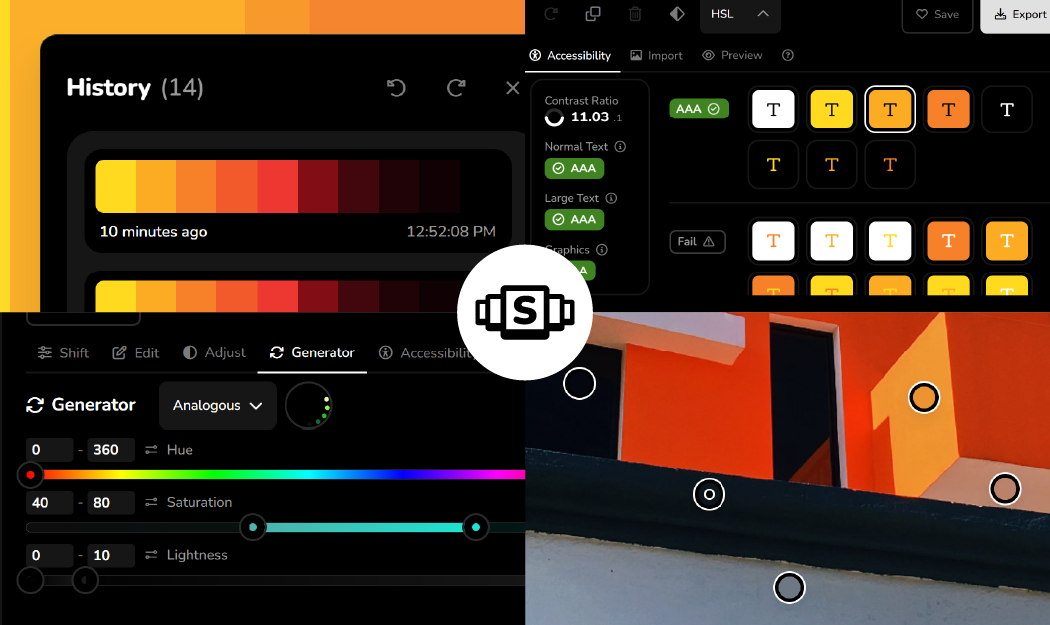
The Super Big Update
Latest
v1.16
Released
5/30/2025
v1.16.7
- Fixed an issue where the height of dropdowns were very short in Safari.
- Changed animation behavior when toggling precision.
v1.16.6
- Optimized load times by updating all images to WebP.
- Updated some HTML elements to be more semantically meaningful.
- Removed blur effect on modal cover for improved performance when hardware acceleration is disabled.
v1.16.5
- Improved accessibility in multiple areas.
- Fixed an issue where some feature images were the wrong size.
v1.16.4
- Added "laminated paper" effect to floating UI elements.
- Fixed an issue where selecting the shift easing preset "custom".
v1.16.3
- Fixed a bug where the Split Complementary preview showed as monochromatic.
- Fixed a few typos.
v1.16.2
- Fixed an application crash after cloning a color group and then using the spacebar to generate.
v1.16.1
- Fixed an application crash when parsing poorly formatted url parameters.
- Fixed an issue with the color picker while in HSV.
v1.16.0
- Rewritten the entire app from scratch to support undo and redo. Ctrl + Z to undo and Ctrl + Shift + Z to redo. Press Ctrl + H to view your current history.
- Completely overhauled the Accessibility tab. It now shows all possible color combinations with contrast and improved accessibility ratings.
- Changed Generator constraint sliders to ranged sliders allowing for more intuitive control over the constraints.
- Image Import is getting its own tab called Import. Upload any image and a custom algorithm will select useful colors. Change thresholds for color properties or manually pick colors directly from the image.
- Added Alpha support for colors to create transparent palettes. Some features may not be compatible with colors that have Alpha.
- More information is stored when saving your palette allowing you to open it in essentially the same state you saved it in. This includes all your slider values, harmony, easing, and pretty much everything else.
- Revamped the Export modal to make it easier to quickly save or copy palettes.
- You can now set a custom pixel size for the pixel export option.
- Some input fields automatically highlight on click to make replacing values easier.
- You can now view accessibility contrast ratios and ratings directly within the Edit tab.
- Added a new Display Value option under the Preview tab to change from Hex to other common formats.
- You can now change the easing from the Adjust tab.
- Added option to Ctrl + Left Click a different color group to switch to it without opening the context menu.
- and so many more bug fixes and QOL improvements from community feedback.
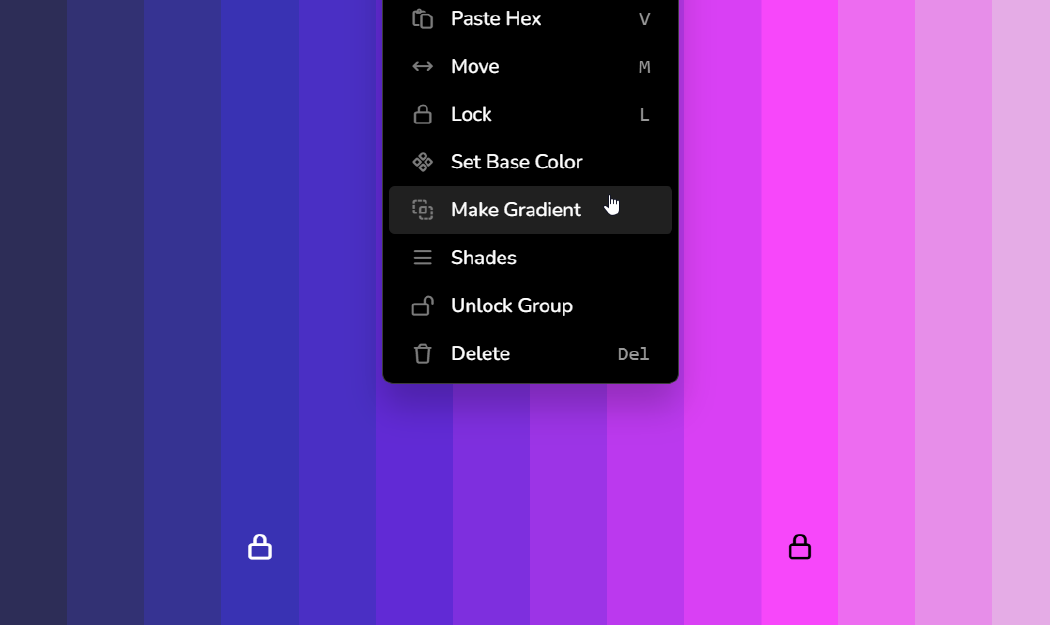
Custom Gradients
v1.15
Released
12/12/2024
v1.15.3
- Fixed an issue where downloading .GPL would not work.
- Fixed a typo.
v1.15.2
- Changed easing to a smaller and simpler popup rather than a full tab.
- Shift options can be accessed directly instead of having to be accessed from a menu.
- Added color preview in hex fields.
- Improved icon placement in Stack preview mode.
- Fixed an issue on mobile devices where the page height was incorrect.
- Added experience warning on smaller screens.
- Removed previous/next group buttons as this can be done by clicking on a color.
- Other minor UI improvements.
v1.15.1
- Fixed an issue where pressing spacebar in the description field of the Save Palette modal would generate a new palette.
v1.15.0
- Create custom multi-step gradients by locking colors! The first and last colors are used as the start and end of the gradient and any locked colors in-between act as steps.
- Fixed an issue where colors wouldn't be shifted when pasting onto a Base Color while in the Shift tab.
- Optimized how updates are loaded on the Updates page.
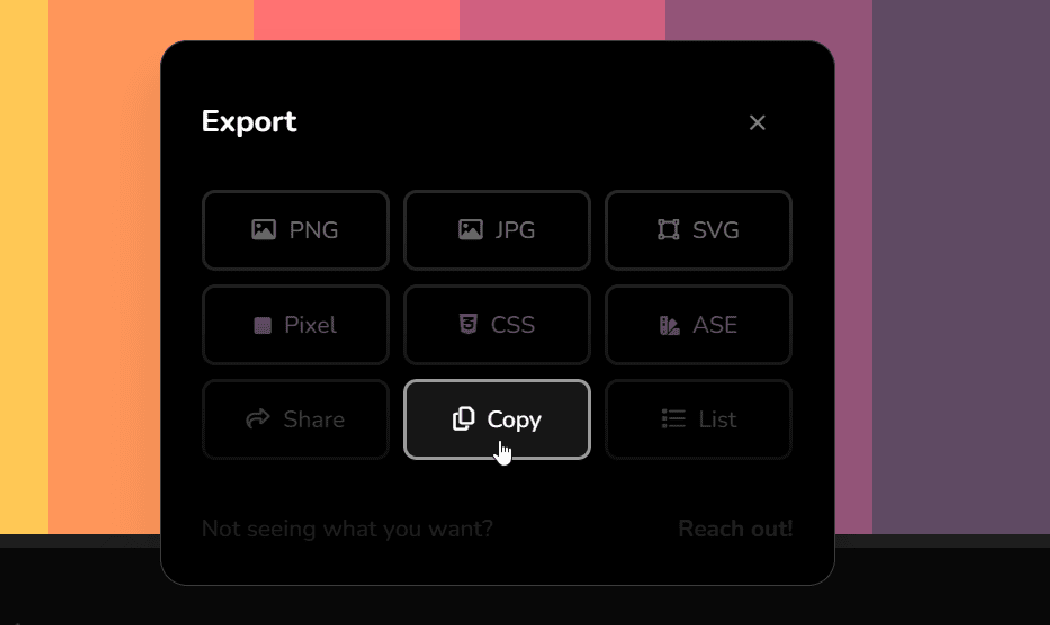
Copy Palette to Clipboard!
v1.14
Released
12/8/2024
v1.14.1
- Further improved how pasting hex values is handled depending on the tab you are on.
- Icons for disabled color context menu items are now correctly colored.
v1.14.0
- Save time exporting your palette by copying it directly to your clipboard. Implemented as a new Export option called Copy. Copy the entire palette as a .JPG, .webp, or .SVG directly to your clipboard.
- Added Copy button for .webp and .SVG for the Pixel export option.
- Added Vector logo example for the Accessibility Preview.
- Fixed a conversion issue when loading HSV & HWB palettes where some colors would not match the saved color.
- Fixed an issue where colors would unexpectedly change when pasting a color in the Accessibility tab.
- Added darkreader-lock to prevent it from modifying palette and page colors.
- Minor improvements to mobile.